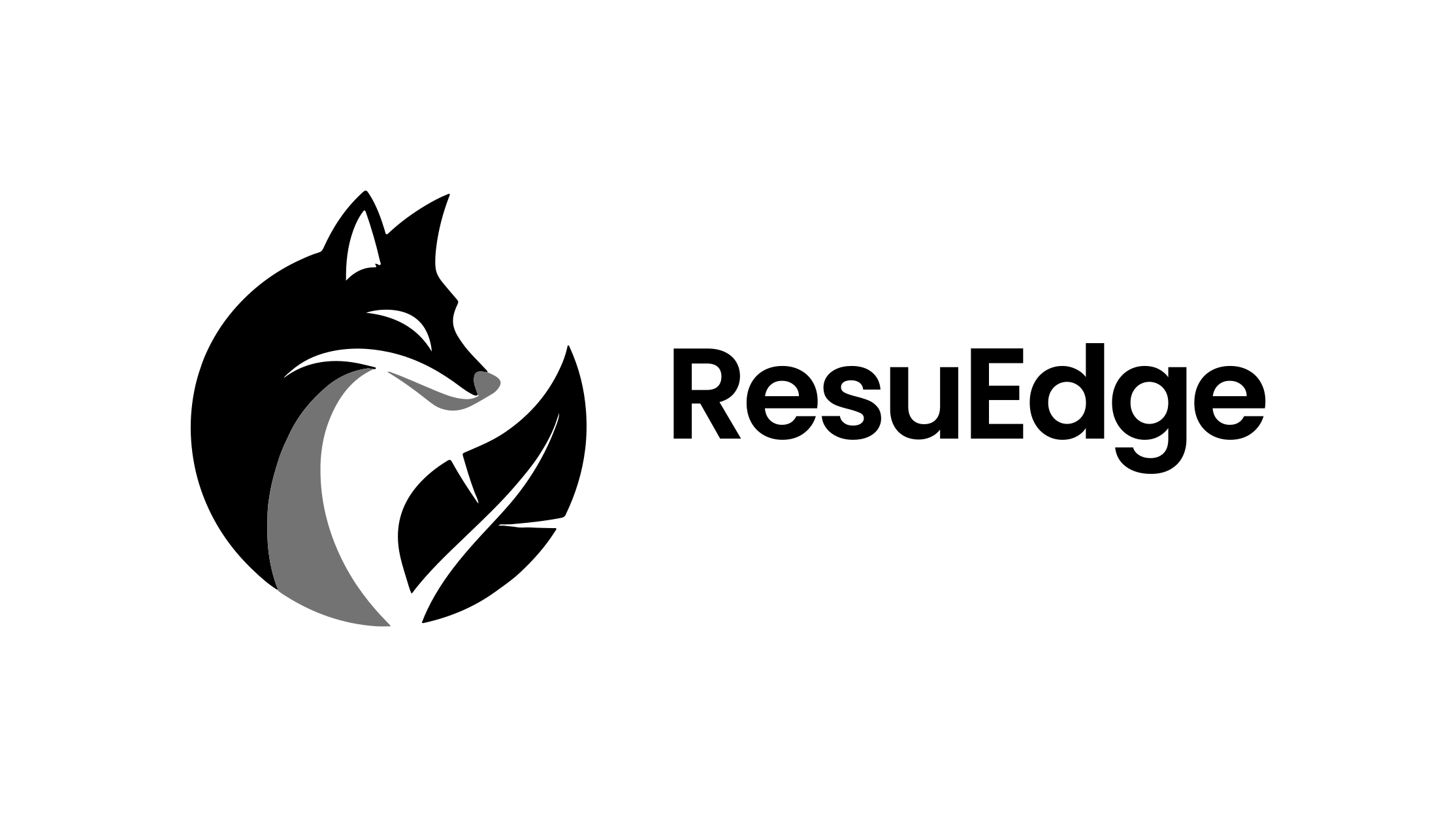
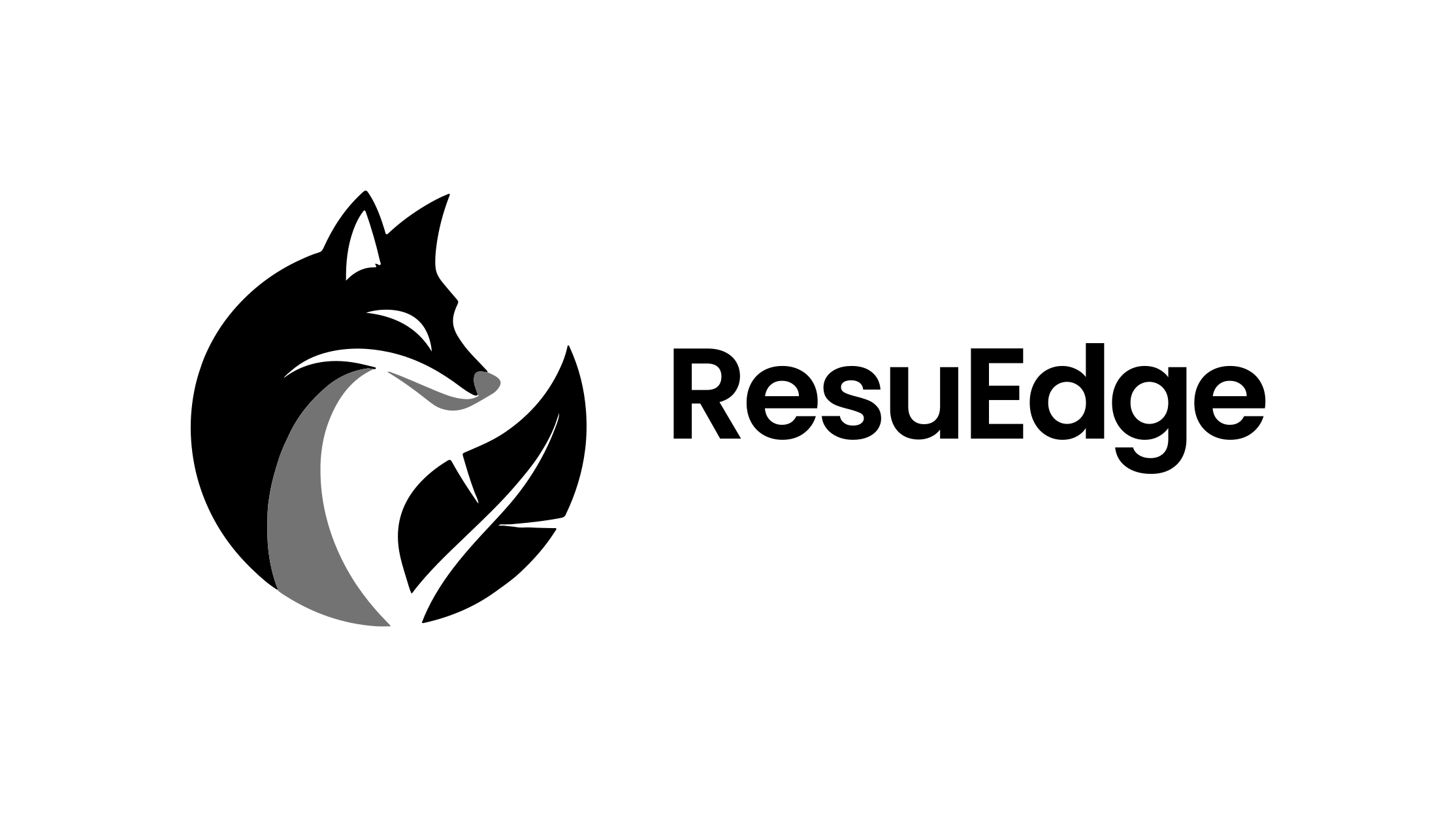




Build resumes that align perfectly with your target roles and unlock access to better career opportunities.
Keep making recommended updates to reach a score of 75% or more.
Get keyword suggestions to enhance your resume.
555-999-8888 | jane.redwood@pmexample.com | Portfolio | LinkedIn
Data Analyst Intern
Techify
June 2020 - Present
Redwood City, CA
Associate Product Manager
GlobalCloud
Jan 2018 - May 2020
Redwood, WA
Product Manager Intern
NextStore
May 2017 - Aug 2017
Redwood Shores, WA
AI-Driven Customer Service Chatbot
Volunteer Project Coordinator
Local Non-Profit, Redwood Town, USA
July 2023 - Present
B.S. in Computer Science
Expected Graduation: 2027
University of California, Santa Cruz
Most applicants get filtered out before a human ever sees them.




See how job seekers like you landed interviews and offers at top companies using ResuEdge. If you received an offer, please email us at william@siteflowseo.com.
Data Engineer Intern Hired
"ResuEdge was at the top of my "last resort" list. I'm so glad I tried it because it made all the difference in getting past the resume filters. I'd recommend it to anyone struggling with tech applications!"
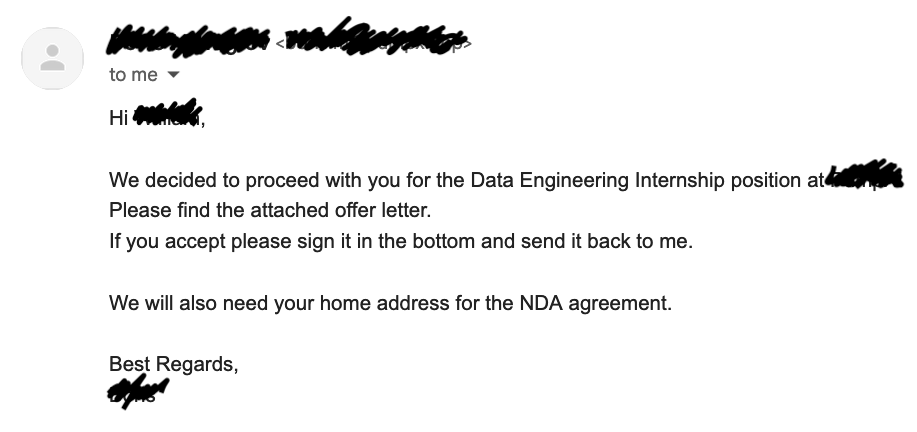
Systems Engineer III @ DoD. Interview
"I wasn't sure if ResuEdge would really make a difference, but it DID! Their resume suggestions got me past the ATS, and now I'm working at a dream company. Seriously, if you're skeptical like I was, just try it."
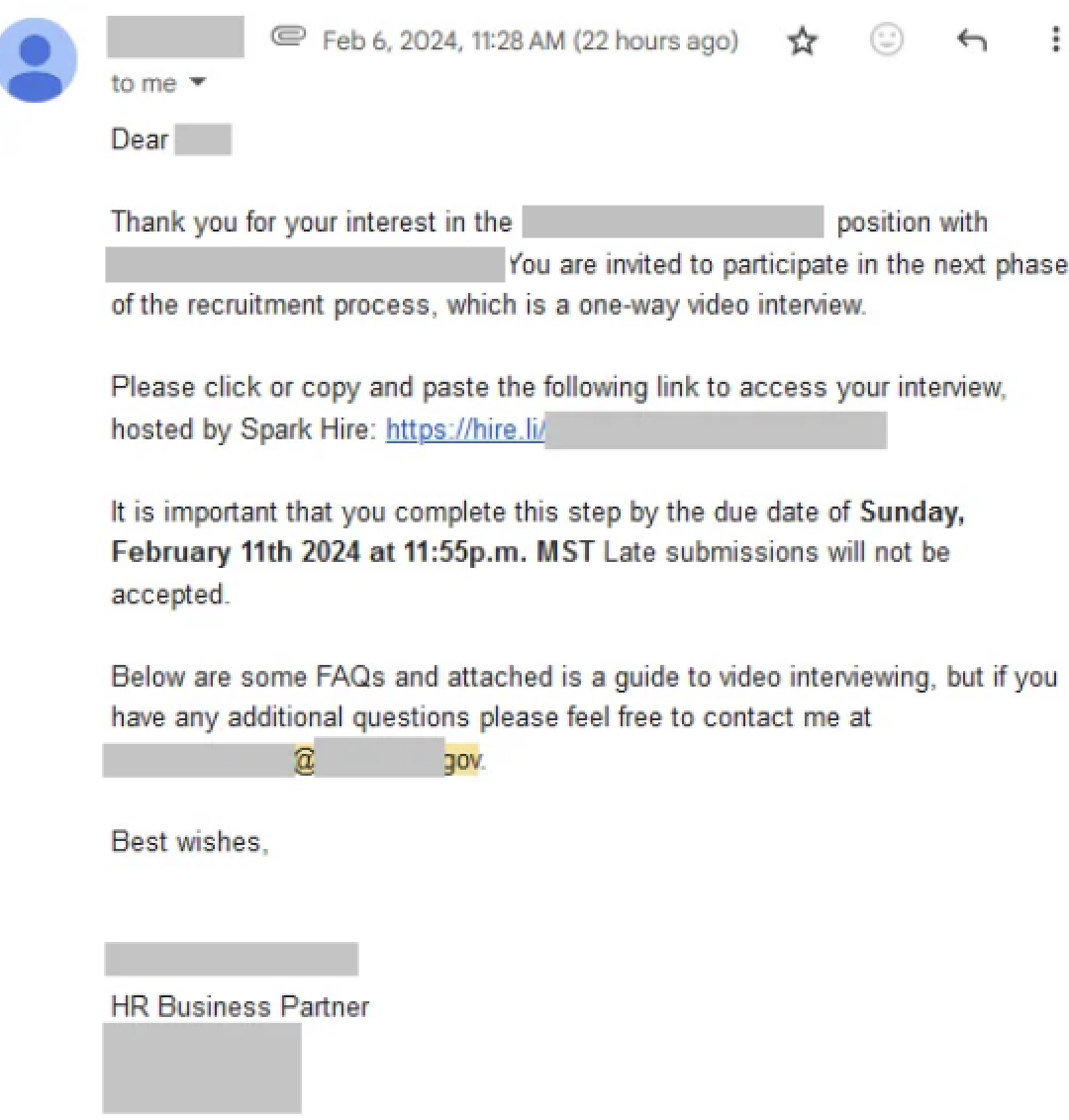
Data Analyst @ Spotify Interview
"I was so frustrated with all the job rejections before using ResuEdge. After optimizing my resume with their tool, I got interviews at two major tech companies. Thank you for this app."
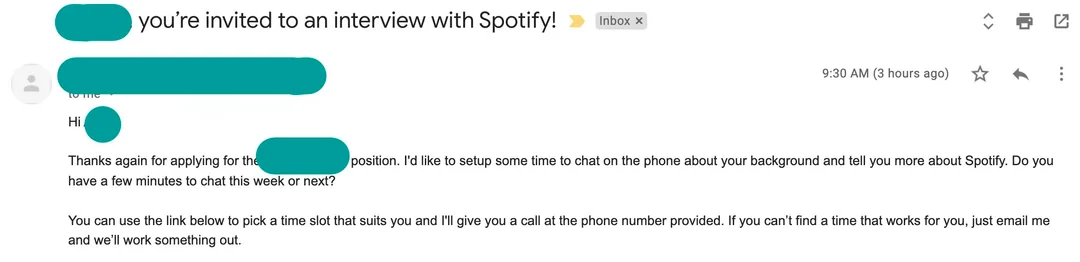
At ResuEdge, we keep pricing simple. Your plan never increases as long as you’re subscribed. No upsells or locked features.
AI-powered resume builder tailored for remote jobs.
Optimized to match you with high-quality remote jobs.
Saves you time by automating resume building.
Get started in minutes with a simple process.